
Green Screen lighting for TriCaster
Green screen “keying” is becoming very popular in small studios and corporate video facilities. Using a process known as “chroma keying” you can place your host and guests in a virtual studio or in front of a live background, making a very professional video. Television studios and film have always used green and blue screens for both effects and everyday shots. Until recent years, the costs of doing this in a corporate environment were prohibitive.
NewTek TriCaster – virtual sets
Since the first all-digital versions of the NewTek TriCaster, doing green-screen virtual studio work finally became affordable for small studios. The TriCaster has all the tools for chroma key built-in and produces excellent results.
It does take more effort than just pointing a handycam – lighting, camera quality and the screen type/material all come into play. You’ll also find your camera angles become restricted by how much green screen is visible behind – so tights shots are much easier than a wide angle.
But with virtual sets in the TriCaster, you can still give the appearance of a very big studio in quite a small physical space… that’s the power of virtual sets.
How do I light a green screen?
This is easier said than done. With a big budget, you can put in lots of lights and achieve a very even coverage. Best practice is to light the screen from top and bottom at a 45 degree angle. The lights should ideally be placed at a distance equal to half the height of the screen – but this is not always possible in a corporate studio.
Low ceilings and small rooms are the norm, and this is exactly the challenge we faced in lighting our own green screen in our demo studio. The other challenge is getting enough distance from your hosts to the back of the room where the screen is – too close and you’ll get a lot of difficult shadows that make “pulling a good key” much harder.
Thankfully, the cost of LED lights has come down a long way in recent years, so its practical to install a small number of quiet cost-effective LED lights. This avoids the hassles of flouros or power consumption of tungsten bulbs.
The purists may not agree, but remember this is about cost-effective solutions for corporate video… not 4K movies.
Chroma-Q
In our studio, we have chosen the Chroma-Q range. They aren’t the cheapest option on the market, but the wide spread of very soft light means we can reduce the number of lights required, and we’ll get good results from just two overhead fixtures. For wider shots, we may supplement that with some small floor or side lights, but in our testing so far, the TriCaster is producing very good results.
The Chroma-Q Studio Force D12 is designed specifically for lighting green screens and comes in 5600K daylight colour temperature.
Colour temp is another minefield and we’ll spare you all the gory details. We chose daylight as we have some outdoor light spill into our room, so its the most forgiving in that situation. Again, the purists may not love it, but we need to keep things practical.

Green Screen options
The solutions here depend a lot on how much space you have and what kind of shots you need to do. If you need a portable solution. a backdrop cloth with stands is the way to do.
If you need to do full length shots (head-to-toe), then you need a screen that the host can stand on, and has a nice curve to avoid any dark spots in the corners. This kind of solution can be done, but is harder to achieve than just a simple backdrop.
You can also do ceiling rails with green backdrop curtains, which are commonly used in larger multi-purpose studios.
For our demo studio, we went the simple option of painting the wall. But don’t think you can use any green paint – you still need a paint colour designed for this task, and will often need a lot of coats to get even coverage. So it will still cost quite a bit more than painting a standard home or office wall would.
Why Green?
The short answer is that people wear blue colours more than green, so there is less chance of having a problem with clothing. The longer answer also involves some of the historical video processing techniques in analog and digital TV. If you are interested you can read more on Wikipedia.
How does it look?
Stay tuned… in one of our next posts we’ll be testing things out on a NewTek NDI enabled PTZ camera, and putting it up against some other cameras. We’ll post the results so you can be the judge. We’ll also be going into more detail on lighting bars and DMX control options – showing you a variety of options from basic to more advanced.
Further advice and where to buy
Chroma-Q is a new addition to our range and will be available online soon. In the meantime, please see our Chroma-Q product page.
NewTek TriCasters are available directly from our webstore. We also hire our TriCaster Mini HDMI and TriCaster 8000 for events – see our rental page for more info.
NewTek have a great article on their site that goes into a lot more detail on how to light and shoot a green screen – see here.
For the screens themselves, we recommend you give us a call or Email to discuss your options. We have a range to choose from, and can make sure we get the best option for your requirement and budget.
If you’d like to see it all in action, please come visit us in our Sydney demo studio and we’d be happy to show your some different solutions and what it all looks like.
About OnAir Solutions
OnAir Solutions is an Australian company formed in 2010 to provide audio and video solutions for broadcasters, web streaming and corporate marketing. We have 12 staff based in our Sydney office and supply a range of solutions from leading international and Australian manufacturers. We also do cabling, rack builds and studio installation around Australia.
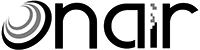
You must be logged in to post a comment.