
Get Creative With Your LED’s using ELM
New updates to ENTTEC LED Mapper (ELM)
ENTTEC LED Mapper (ELM) Is the easiest way to pixel map your ideas. Let your creativity soar with the versatility, power and precision of the award-winning ELM ENTTEC LED Mapper. Enjoy total control over your LED system, regardless of shape and size, employing vector-based objects and raster-based media for pure representation of your vision.
ENTTEC has released a new software version of ELM. Evolution is the focus of the new release. The latest update concentrates on improving the really important stuff: optimizing the workflow and making the actual mapping processes faster, which will have untold benefits for all users.
ELM has come a long way over the past 12 months. Since winning the Live Design Lighting Control Software Product of the Year award, it has been enhanced with an audio reactor, countless built-in effects, multiple remote control options and a comprehensive testing tab, which was highly requested by ELM customers.
ELM is used by many lighting professionals throughout the globe for almost every event or installation they undertake. If you haven’t already upgraded, you’ll find the latest version to download on the ENTTEC ELM page, as well as a full rundown on the changes you will encounter here.
Ctrl for iPad
And now if you want to new to access your lighting controls, Ctrl for iPad by ON LX is the first app to fully implement the ENTTEC LED MAPPER (ELM) media picker. Allowing users to remotely control stages and synchronize media in real time.
Use either OSC or HTTP from Ctrl for iPad’s wide range of output commands. You can configure as much or as little of ELM’s functionality to be controlled remotely as you like, without giving end users access to the PC running ELM.
Ctrl for iPad’s ELM module operates on a per-stage basis. Meaning multiple layers of content can be merged from different control sources, making it a perfect solution for any pixel installation. In addition, Ctrl for iPad allows custom branding, user permissions and multi-output support. Making it a perfect front end controller for any installation requiring efficient and in-app editing.
Visit the ON LX Labs website to find out more about Ctrl for iPad, and how you can use it in conjunction with ELM.
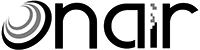



You must be logged in to post a comment.